
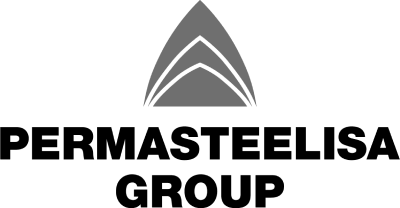




Track extra work perfectly. Every time.
Document in the field
Track field-directed extra work with our mobile app, backed up with photo documentation.
Price in the office
Instantly turn Clearstory T&M Tags into Change Order Requests or price and share estimates from scratch.
Share with your customer
Ensure your customer is up-to-date by sending a digital COR log that contains all of your COR documentation including forward priced and T&M.
Forecast with your team
By ensuring you are perfectly aligned with your General Contractor you can be confident forecasting your costs and gain valuable insights.

“Clearstory allows us to get our Change Orders processed and billed the same month the work is performed. Previously, I would have to jump between my accounting platform and Excel. With Clearstory, it’s all in one spot.”

Ray Gilbert
Raymond Group Drywall
Supercharge your Change Order workflows
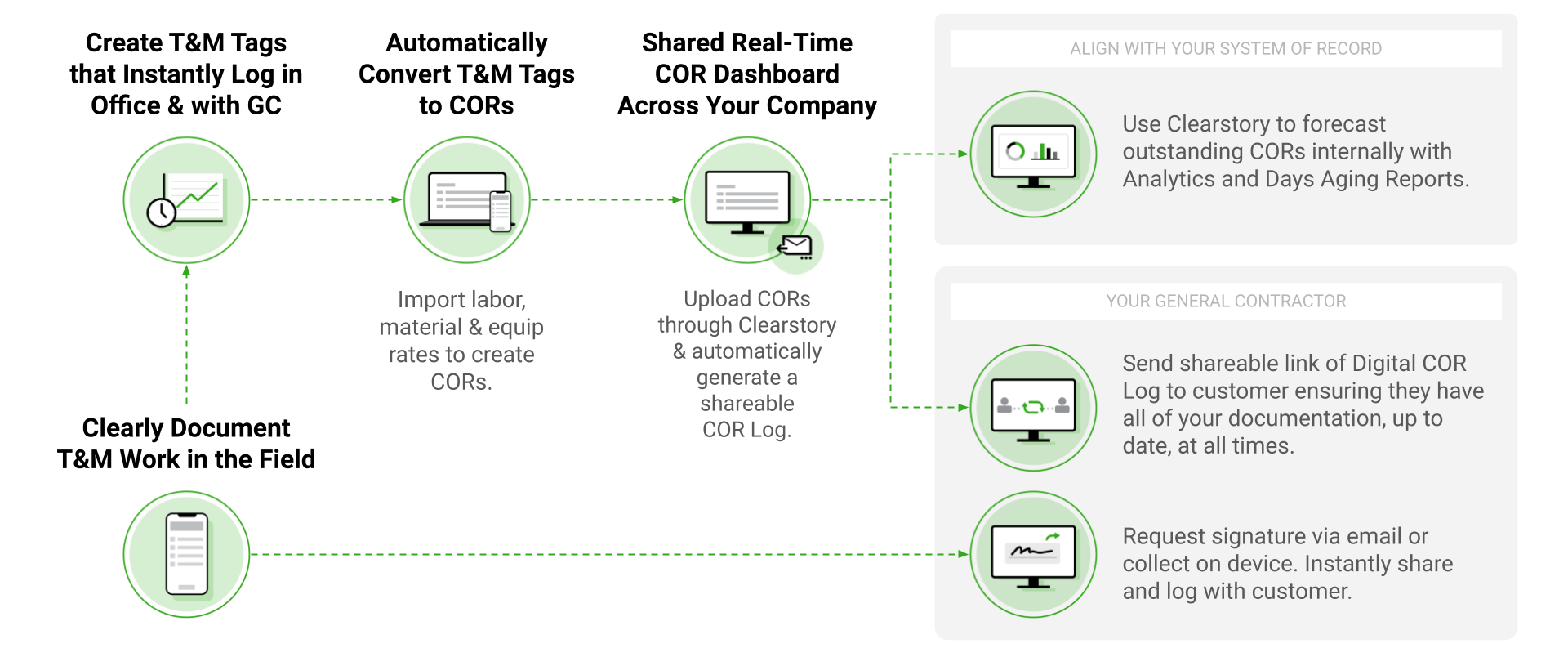
Got a few minutes? Watch the product tour.
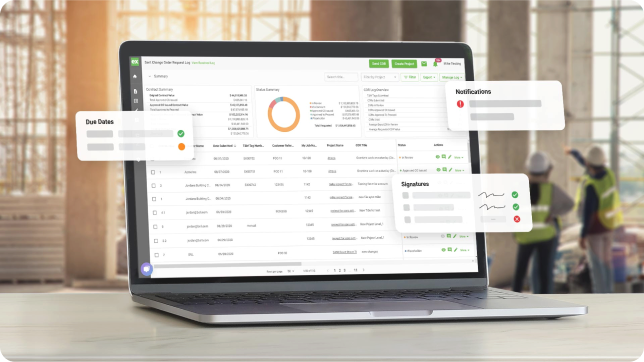
Here’s why leading Subs trust the industry’s only Change Order Communication Tool
Get Change Orders processed and paid faster
The easiest way to get CORs paid faster is to decrease the time it takes to process the paperwork and improve communication with your General Contractor. With Clearstory, you can do both.
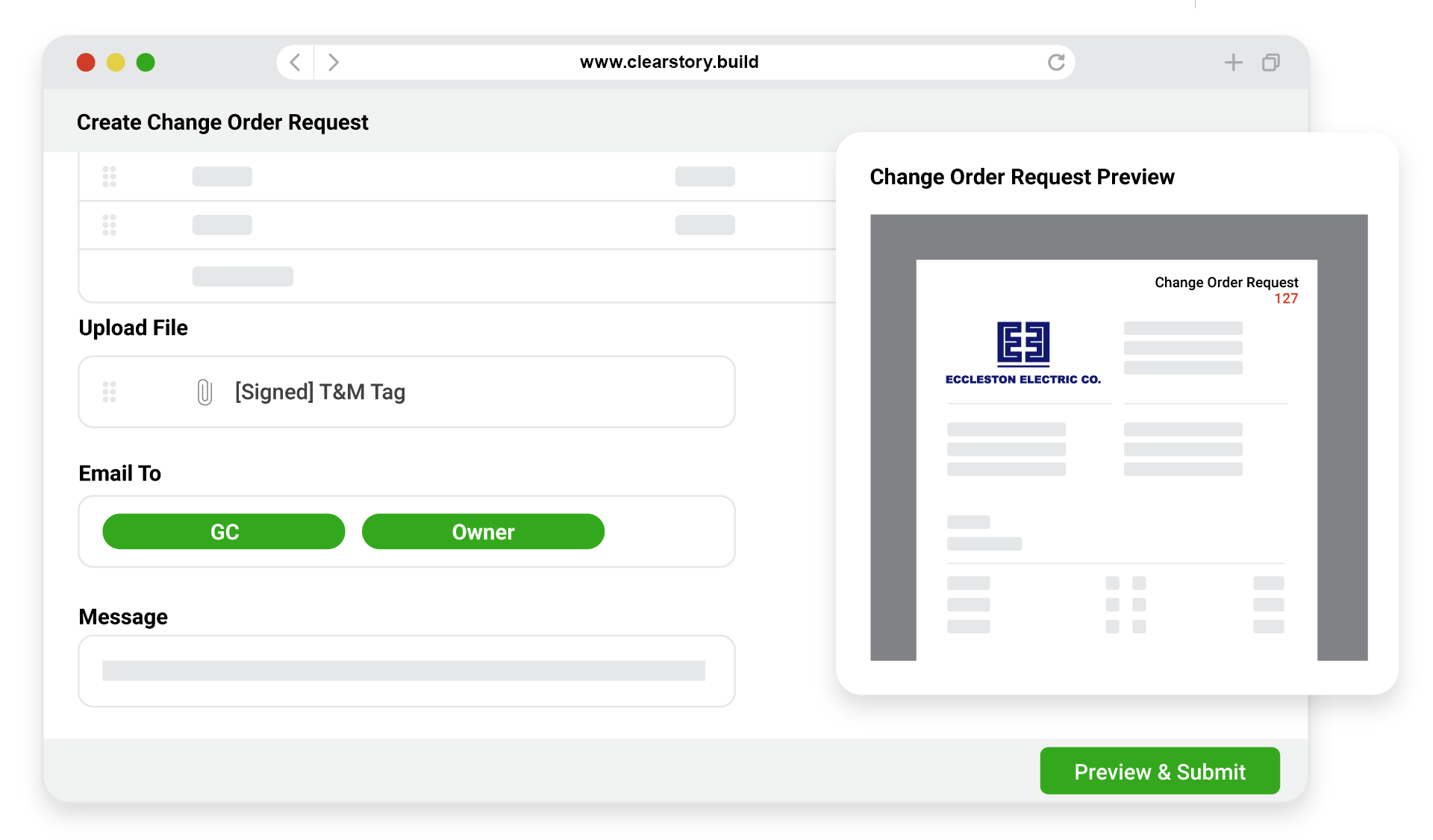
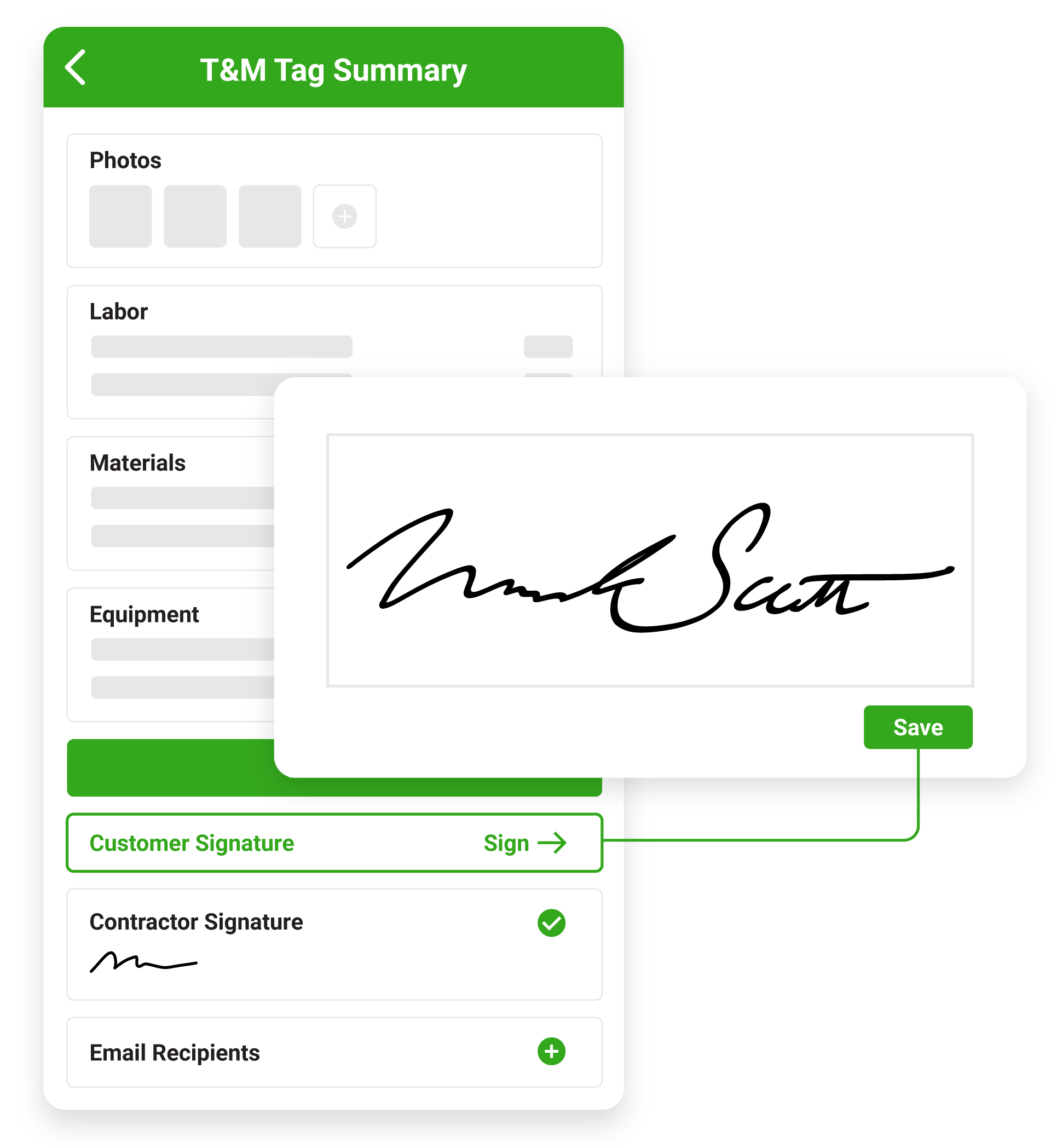
Eliminate risk (and paper) when tracking extra work
Why add more risk to your construction projects by tracking your out of contract work with paper Time & Material Tickets? With Clearstory's mobile app, you can eliminate late, lost or sloppy field-directed extra work documentation, collect signatures digitally and have everything instantly logged back in the home office.
Keep your General Contractors up-to-date
Regardless of your COR process, you can use Clearstory's digital COR Log to effortlessly keep your customers up-to-date at all times. Simply send them a link to your project through Clearstory and they can view and download all your COR documentation from one organized log that updates in real-time.
.png)
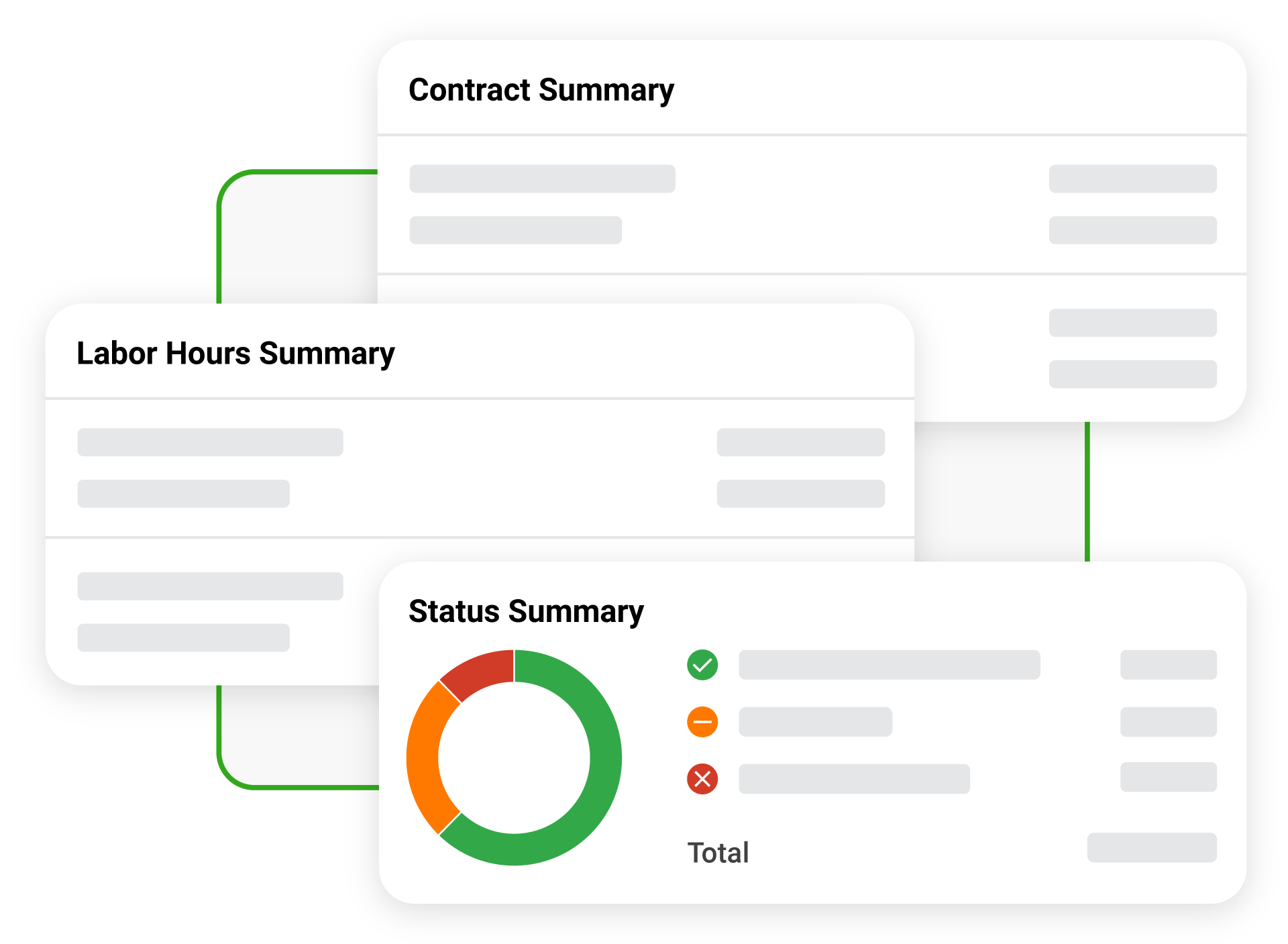
Forecast your Change Order cost exposure instantly
Imagine being able to log in from anywhere and instantly see the status of every Change Order Request across all your projects. With Clearstory, you immediately know what is ready to bill and what is outstanding. Gain insights into days aging and which customers process Change Orders the fastest.

Tore Electric
“We go from creating a T&M Tag to submitting a Change Order instantly.”

Silicon Valley Mechanical
“Our foremen quickly create, document and track T&M Tags.”

Accurate Firestop and Insulation
“Our GCs love the real-time COR Logs and request it on projects.”
How much are Change Orders actually costing you?
Check out our free ROI calculator that shows what Clearstory can do for your bottom line.
Still have questions? We’ve got answers.
Why do Subcontractors use Clearstory?
Clearstory offers an all-in-one Change Order solution that accelerates your process by automating manual tasks, streamlining organization and improving customer communication.
Doesn’t my job costing or accounting software do this?
Clearstory is not a replacement for your internal job costing or accounting software. Through our API or existing integrations we connect with your internal system and help you supercharge workflows and communication that happen outside those systems.
Do you offer a free pilot period?
Yes! Schedule a demo with our sales team and we can set you up with a free, full-access pilot to try out all of the Clearstory software features on any current project.
What if my General Contractor isn’t using Clearstory
Clearstory is designed to be used by Specialty Contractors independently of their GCs. Invite your GC to a project so they can add review comments, and sign T&M Tags, but they are not required to create an account.

